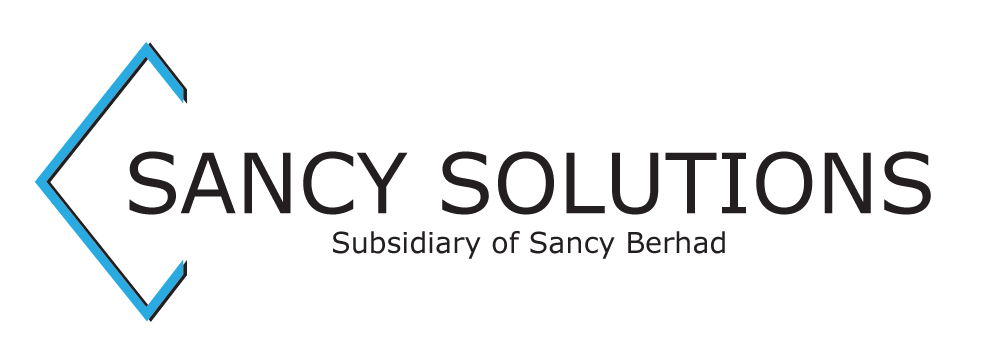MASTERING MICROSOFT EXCEL
Unleash the full potential of Excel for enhanced productivity.
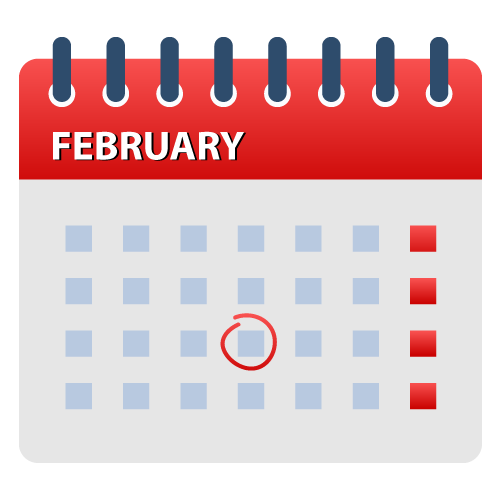
DATe
DATe
31/1/2024

TIME
TIME
-

Location
Location
tba

Duration
Duration
1 Full-day Training

Language
Language
BM / English
overview


COURSE OBJECTIVE

By the end of this course, participants will be able to:3
- Efficiently and accurately keep all organization data.
- Easily produce relevant data to management when requested.
- Able to conduct simple data analysis in any excel.
- Save time and work faster with helpful shortcuts and features in Excel.
- Able to visually present the data in a more meaningful way.
TARGET AUDIENCE
The course is suitable for all employees that
use excel daily or partly in their daily task.
It is ideal for:
- Employees to key in data correctly and improve the ease to analyze the data in the future.
- Supervisor to analyze the data and monitor day to day organization operation.
- Managers to analyze and visualize the data for top management understanding.
COURSE CONTENT - BEGINNER
• Overview of Excel interface and navigation.
• Entering data and formatting cell.
• Basic mathematical operations andformulas.
• Introduction to functions.
- Sorting and filtering data.
- Using conditional formatting.
- Working with tables and ranges.
- Introduction to validation.
- Creating, renaming and deleting worksheets.
- Moving and copying worksheets.
- Linking data between worksheets.
- Protecting worksheets and workbooks.
- Creating basic charts.
- Customizing charts.
- Adding data labels and trendlines.
- Introduction to sparklines.
COURSE CONTENT - INTERMEDIATE
- Using logical functions.
- Date and time functions.
- Lookup and reference functions.
- Consolidating data from multiple sources.
- Data validation techniques.
- Text-to-columns and splitting data.
- Removing duplicates and cleaning data.
- Using filters and advanced filtering.
- PivotTables and PivotCharts.Data analysis with scenarios.
Goal Seek and solver.
- Advancing chart types.
- Formatting and customizingcharts. Adding secondary axes and combination charts.
- Working with sparklines and slicer.Disclaimer:
- All course content is subject to changes based on client request.
COURSE CONTENT - ADVANCE
• What-if analysis.
• Statistical analysis using Excel.
• Regression analysis and trendlines.
• Introduction to Power Query.
- Recording and running macros.
- Editing and debugging macros.
- Assigning macros to buttons andshortcuts.
- Introduction to VBA(Visual Basic
for Applications).
- Protecting and sharingworkbooks.
- Tracking changes and comments.
- Sharing workbooks via email and cloud storage.
- Introduction to Excel online and co-authoring
- Using keyboard shortcuts for productivity.
- Customizing the Excel environment.
- Tips for optimizing large datasets.
- Troubleshooting common Excel issues.
COURSE CONTENT - Intermediate-Advanced
- Nested IF Excel formulas.
- Combining text and numbers within formulas.
• Nested IF E• Nested IF Excel formulas.
• Combining text and numbers within
formulas.xcel formulas.
• Combining text and numbers within
formulas.• Nested IF Excel formulas.
• Combining text and numbers within
formulas.
• Summing data from multiple sheets.
• Getting data from different sources.
- Methods for combining data and facilitating team
collaboration.
- Introduction to PivotTables for interactive data analysis.
- Advanced data lookup using named ranges and INDIRECT formula.
- Analysing data using built-in functions.
- Developing a data search engine system using Excel and advanced formulas.
- Dynamic data retrieval
- Formatting data based on certain conditions using formulas.
- COUNT, COUNTA, COUNTIF, COUNTIFS and COUNTBLANK formulas.
- Fast and easy data forecasting methods.
- Utilizing LEFT, RIGHT, MID and TRIM formulas.
- Working with NOW, TODAY, WORKDAY, NETWORKDAYS, EDATE and EOMONTH formulas.
- Understanding Excel database functions (DSUM, DAVERAGE, DMAX, DMIN, DCOUNT)c
PRICE LIST
Beginner
Mastering Microsoft Excel-
Duration :
1 Days -
Maximum :
25 Pax
Intermediate
Mastering Microsoft Excel-
Duration :
1 Days -
Maximum :
25 Pax
ADVANCE
Mastering Microsoft Excel-
Duration :
1 Days -
Maximum :
25 Pax
Inter-Advance
Mastering Microsoft Excel-
Duration :
1 Days -
Maximum :
25 Pax
- Training location : Inhouse. However, external training location can be arranged at separate cost.
- Deliverables from Sancy Solutions : Trainer, Certificate of Attendance, Training Slides.
Follow-up training recommended:
Upskill training available:
➢The Microsoft Power BI.
➢Google Looker Studio.
TRAINER



ARE YOU interested
in these courses
Subscribe to Newsletter

- B-1-12, TTDI Plaza, Jalan Wan Kadir 3, Taman Tun Dr. Ismail, 60000 Kuala Lumpur
- +603 7623 7172 / +6014 219 6169
- training@sancysolutions.com
- https://www.sancysolutions.com/
All rights reserved. The content of this document is the property of Sancy Berhad, and any unauthorized reproduction or distribution is prohibited. Terms of Use | Privacy Policy